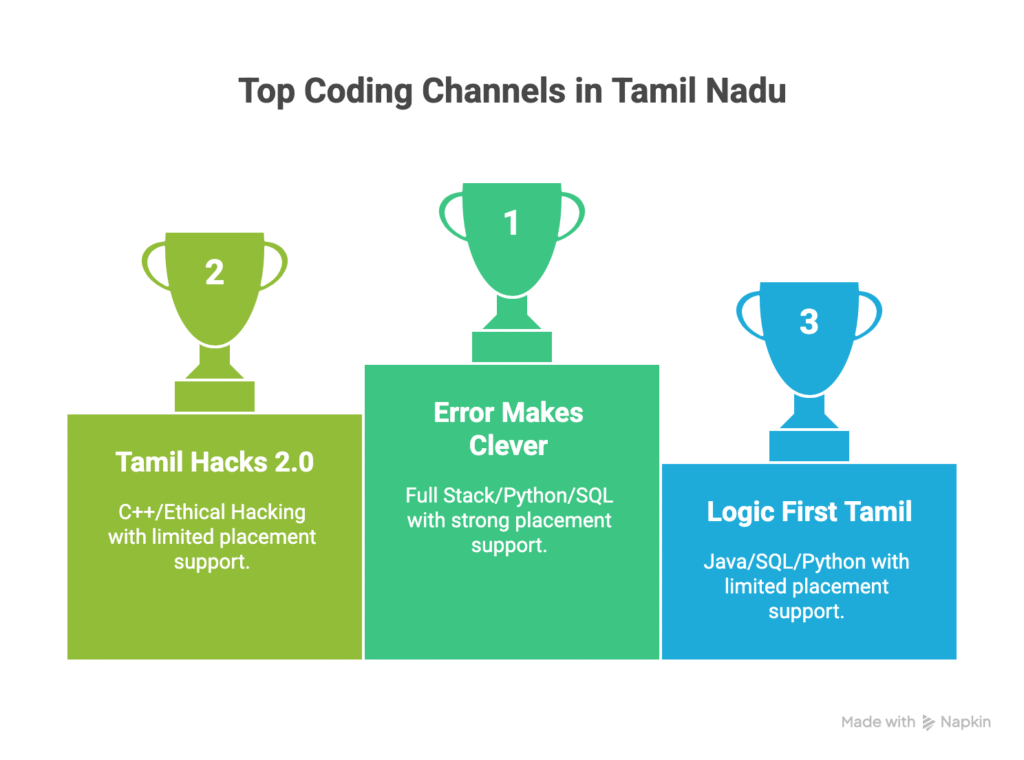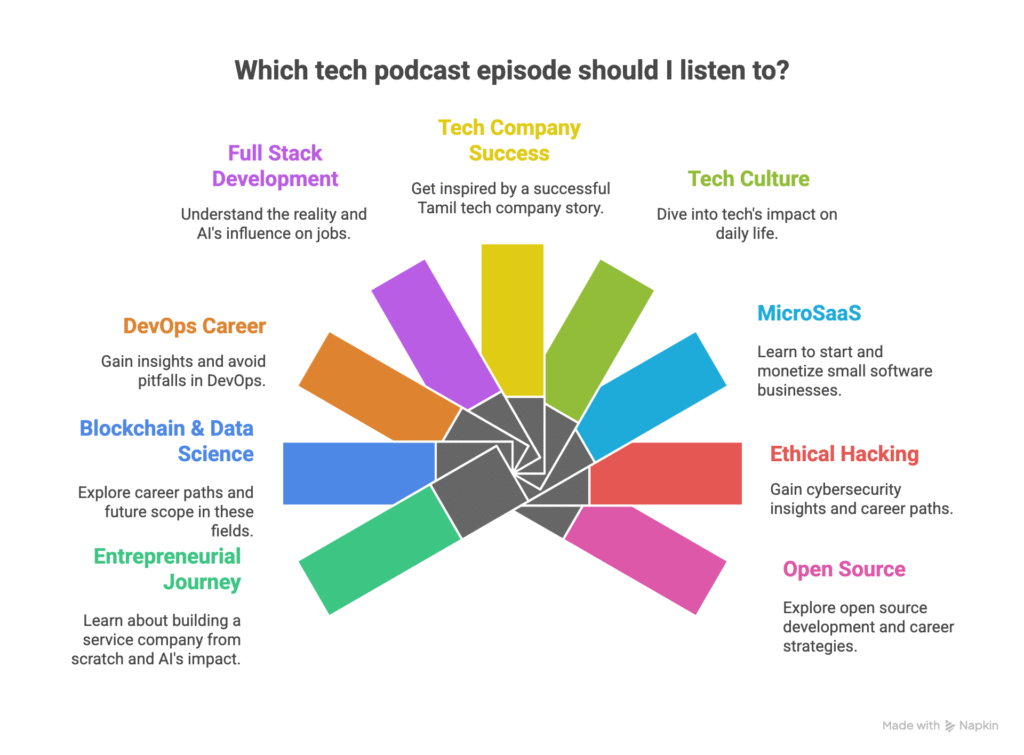In today’s data-driven world, SQL (Structured Query Language) is a crucial skill for anyone pursuing a career in tech. A recent study shows that SQL proficiency is among the top 3 most requested skills by employers in booming tech industry. Whether you’re aiming for a data analyst, data scientist, or backend developer role, a strong understanding of SQL is essential. Error Makes Clever (EMC) is your top resource for mastering SQL, especially if you’re a Tamil speaker looking to break into the tech world. EMC’s MERN stack development courses provide a beginner-friendly approach to learning SQL and other essential technologies.
Why is SQL Important?
SQL is the standard language for managing and manipulating data in relational database management systems (RDBMS). Its importance stems from:
- Data Manipulation: SQL allows you to efficiently retrieve, update, and delete data.
- Database Interaction: It’s the primary way to communicate with databases.
- Scalability: SQL databases can handle large volumes of data.
- Data Integrity: SQL helps maintain the accuracy and consistency of data.
- In-demand skill: SQL is a highly sought-after skill in the job market.
The beauty of SQL lies in its versatility—once you master it, you can pivot between roles based on your interests and market opportunities.
Whether you’re a fresh graduate looking to break into the tech industry or an experienced professional aiming to level up your skills, this comprehensive guide covers essential SQL interview questions. We’ve organized these questions from beginner to advanced levels, complete with clear explanations, practical examples, and insider tips that will help you ace your next interview.
Ready to master SQL and launch your tech career? Let’s dive in!
Fundamental SQL Interview Questions Every Beginner Should Know

Basic SQL Concepts
1. What is SQL?
SQL (Structured Query Language) is a standardized programming language designed for managing and manipulating relational databases. Think of it as the universal language that allows you to communicate with databases—whether you want to store new information, retrieve existing data, update records, or delete unwanted entries.
SQL is declarative, meaning you tell the database what you want, not how to get it. For example, instead of writing complex loops to find all employees in a specific department, you simply write: SELECT * FROM employees WHERE department = 'IT';
2. What is the difference between SQL and MySQL?
This is a common source of confusion for beginners:
- SQL is the language—the set of commands and syntax rules
- MySQL is a database management system that understands and executes SQL commands
Think of it like this: SQL is like English (the language), while MySQL is like Microsoft Word (the application that processes English text). Other popular database systems include PostgreSQL, Oracle, and SQL Server—all use SQL but have slight variations in advanced features.
3. What are the different types of SQL commands?
SQL commands are categorized into four main types:
DDL (Data Definition Language): Commands that define database structure
CREATE: Makes new tables, databases, or indexesALTER: Modifies existing database objectsDROP: Deletes tables or databasesTRUNCATE: Removes all data from a table
DML (Data Manipulation Language): Commands that manipulate data
INSERT: Adds new recordsUPDATE: Modifies existing recordsDELETE: Removes specific recordsSELECT: Retrieves data (technically part of DQL, but often grouped here)
DCL (Data Control Language): Commands that control access permissions
GRANT: Gives permissions to usersREVOKE: Removes permissions from users
TCL (Transaction Control Language): Commands that manage database transactions
COMMIT: Saves all changes permanentlyROLLBACK: Undoes changes since the last commitSAVEPOINT: Creates a point to rollback to
4. What is a Primary Key?
A Primary Key is a column (or combination of columns) that uniquely identifies each row in a table. Every table should have a primary key to ensure data integrity.
Key characteristics:
- Unique: No two rows can have the same primary key value
- Not NULL: Primary key values cannot be empty
- Immutable: Once assigned, primary key values shouldn’t change
CREATE TABLE students (
student_id INT PRIMARY KEY,
name VARCHAR(100),
email VARCHAR(100)
);
5. What is a Foreign Key?
A Foreign Key is a column that creates a link between two tables. It references the primary key of another table, establishing relationships between data.
CREATE TABLE enrollments (
enrollment_id INT PRIMARY KEY,
student_id INT,
course_name VARCHAR(100),
FOREIGN KEY (student_id) REFERENCES students(student_id)
);
This ensures that every enrollment must belong to a valid student—you can’t enroll a non-existent student in a course.
6. What is the difference between DELETE and TRUNCATE?
Both commands remove data, but they work differently:
DELETE:
- Removes specific rows based on conditions
- Can use WHERE clause for selective deletion
- Slower for large datasets
- Can be rolled back
- Triggers fire (if any exist)
DELETE FROM employees WHERE department = 'Marketing';
TRUNCATE:
- Removes ALL rows from a table
- Cannot use WHERE clause
- Much faster for large datasets
- Cannot be rolled back in most databases
- Triggers don’t fire
- Resets auto-increment counters
TRUNCATE TABLE employees;
7. What are Joins in SQL? Explain different types of Joins.
Joins combine data from multiple tables based on related columns. Think of joins as ways to merge information from different spreadsheets.
INNER JOIN: Returns only matching records from both tables
SELECT students.name, enrollments.course_name
FROM students
INNER JOIN enrollments ON students.student_id = enrollments.student_id;
LEFT JOIN: Returns all records from the left table, plus matching records from the right table
SELECT students.name, enrollments.course_name
FROM students
LEFT JOIN enrollments ON students.student_id = enrollments.student_id;
RIGHT JOIN: Returns all records from the right table, plus matching records from the left table
FULL OUTER JOIN: Returns all records when there’s a match in either table
These concepts might seem complex initially, but at Error Makes Clever, our Tamil-speaking mentors use real-world examples to make database relationships crystal clear—just like how we helped Ashwin Karthick transition from Electronics and Communication to web development.
8. What is a subquery?
A subquery is a query nested inside another query. It’s like asking a question within a question.
SELECT name FROM students
WHERE student_id IN (
SELECT student_id FROM enrollments
WHERE course_name = 'Data Science'
);
This finds all students enrolled in the Data Science course by first identifying their IDs, then getting their names.
Data Types and Constraints
9. What is the difference between CHAR and VARCHAR?
Both store text, but they handle storage differently:
CHAR:
- Fixed length
- Pads with spaces if content is shorter
- Faster for queries when length is consistent
- Example:
CHAR(10)always uses 10 characters of storage
VARCHAR:
- Variable length
- Uses only the space needed
- More storage-efficient for varying lengths
- Example:
VARCHAR(100)uses only the actual character count
10. What are Constraints in SQL?
-- CHAR example: storing country codes
country_code CHAR(2) -- Always 2 characters: 'IN', 'US'
-- VARCHAR example: storing names
student_name VARCHAR(100) -- Varies: 'Ram', 'Priya', 'Karthik'
Constraints are rules that ensure data quality and integrity:
- PRIMARY KEY: Unique identifier for each row
- FOREIGN KEY: Links to another table’s primary key
- UNIQUE: Ensures no duplicate values
- NOT NULL: Prevents empty values
- CHECK: Validates data against specific conditions
- DEFAULT: Provides automatic values when none specified

CREATE TABLE products (
product_id INT PRIMARY KEY,
name VARCHAR(100) NOT NULL,
price DECIMAL(10,2) CHECK (price > 0),
category_id INT,
created_date DATE DEFAULT CURRENT_DATE,
FOREIGN KEY (category_id) REFERENCES categories(id)
);
Intermediate SQL Interview Questions
Joins and Relationships
11. What are the different types of SQL Joins with practical examples?
Understanding joins is crucial for any SQL interview. Let’s break down each type with real-world scenarios:
INNER JOIN – Only matching records from both tables:
-- Find students who are actually enrolled in courses
SELECT s.name, e.course_name, e.enrollment_date
FROM students s
INNER JOIN enrollments e ON s.student_id = e.student_id;
LEFT JOIN – All records from left table + matching from right:
-- Show all students, including those not enrolled anywhere
SELECT s.name, e.course_name
FROM students s
LEFT JOIN enrollments e ON s.student_id = e.student_id;
RIGHT JOIN – All records from right table + matching from left:
-- Show all courses, even if no one is enrolled
SELECT s.name, c.course_name
FROM students s
RIGHT JOIN courses c ON s.enrolled_course_id = c.course_id;
FULL OUTER JOIN – All records from both tables:
-- Complete picture: all students and all courses
SELECT s.name, c.course_name
FROM students s
FULL OUTER JOIN courses c ON s.enrolled_course_id = c.course_id;
12. What is a Self JOIN?
A Self JOIN joins a table with itself, useful for hierarchical data:
-- Find employees and their managers
SELECT e1.name AS employee, e2.name AS manager
FROM employees e1
LEFT JOIN employees e2 ON e1.manager_id = e2.employee_id;
Subqueries and Complex Queries
13. What are Correlated vs Non-correlated subqueries?
Non-correlated subquery: Runs independently of the outer query
-- Find students in the most popular course
SELECT name FROM students
WHERE course_id = (
SELECT course_id FROM enrollments
GROUP BY course_id
ORDER BY COUNT(*) DESC
LIMIT 1
);
Correlated subquery: References columns from the outer query
-- Find students who scored above their course average
SELECT name, score FROM students s1
WHERE score > (
SELECT AVG(score) FROM students s2
WHERE s2.course_id = s1.course_id
);
14. What’s the difference between EXISTS and IN?
EXISTS: Checks for the existence of rows
SELECT name FROM students s
WHERE EXISTS (
SELECT 1 FROM enrollments e
WHERE e.student_id = s.student_id
);
IN: Checks if a value matches any in a list
SELECT name FROM students
WHERE student_id IN (
SELECT student_id FROM enrollments
);
EXISTS is often faster for large datasets because it stops checking once it finds a match.
15. What’s the difference between UNION and UNION ALL?
UNION: Combines results and removes duplicates
SELECT name FROM current_students
UNION
SELECT name FROM alumni;
UNION ALL: Combines results keeping all rows, including duplicates
SELECT name FROM current_students
UNION ALL
SELECT name FROM alumni;
UNION ALL is faster since it doesn’t need to check for duplicates.
Database Design and Optimization
16. What is Normalization in SQL?

Normalization organizes data to reduce redundancy and improve integrity:
First Normal Form (1NF):
- Each column contains atomic (indivisible) values
- No repeating groups
Second Normal Form (2NF):
- Must be in 1NF
- No partial dependencies on composite primary keys
Third Normal Form (3NF):
- Must be in 2NF
- No transitive dependencies
-- Before normalization (bad):
CREATE TABLE student_courses (
student_id INT,
student_name VARCHAR(100),
course1 VARCHAR(50),
course2 VARCHAR(50),
instructor_name VARCHAR(100)
);
-- After normalization (good):
CREATE TABLE students (
student_id INT PRIMARY KEY,
student_name VARCHAR(100)
);
CREATE TABLE courses (
course_id INT PRIMARY KEY,
course_name VARCHAR(50),
instructor_id INT
);
CREATE TABLE enrollments (
student_id INT,
course_id INT,
PRIMARY KEY (student_id, course_id)
);
Many students find database design challenging initially. At Error Makes Clever, we use project-based learning where students like Karunya Ganesan work on real-time applications, making these abstract concepts concrete and understandable.
17. What are Indexes in SQL?
Indexes improve query performance by creating shortcuts to data:
Clustered Index:
- Physically reorders table data
- One per table (usually on primary key)
- Data pages stored in order of index key
Non-clustered Index:
- Creates separate structure pointing to data rows
- Multiple allowed per table
- Doesn’t change physical data order
-- Create an index for faster searches
CREATE INDEX idx_student_email ON students(email);
-- Composite index for multiple columns
CREATE INDEX idx_name_department ON employees(last_name, department);
18. What are Views in SQL?
Views are virtual tables based on query results:
CREATE VIEW active_students AS
SELECT s.name, s.email, c.course_name
FROM students s
JOIN enrollments e ON s.student_id = e.student_id
JOIN courses c ON e.course_id = c.course_id
WHERE e.status = 'Active';
-- Use the view like a table
SELECT * FROM active_students WHERE course_name = 'Data Science';
Benefits:
- Simplify complex queries
- Provide security by hiding sensitive columns
- Present data in specific formats
SQL String Functions Deep Dive
Mastering SQL String Functions for Interview Success
String manipulation is a common requirement in real-world applications, and interviewers frequently test candidates on these functions. Let’s explore the most important ones:
19. What are the main SQL string functions?
CONCAT – Combines multiple strings:
-- Combine first and last names
SELECT CONCAT(first_name, ' ', last_name) AS full_name
FROM employees;
-- Alternative syntax in some databases
SELECT first_name || ' ' || last_name AS full_name
FROM employees;
SUBSTRING – Extracts part of a string:
-- Get first 3 characters of a product code
SELECT SUBSTRING(product_code, 1, 3) AS category
FROM products;
-- Extract domain from email
SELECT SUBSTRING(email, CHARINDEX('@', email) + 1) AS domain
FROM users;
TRIM functions – Remove unwanted spaces:
-- Remove spaces from both ends
SELECT TRIM(' Hello World ') AS cleaned;
-- Remove only leading spaces
SELECT LTRIM(' Hello World ') AS left_trimmed;
-- Remove only trailing spaces
SELECT RTRIM(' Hello World ') AS right_trimmed;
20. How do you handle case conversion in SQL?
-- Convert to uppercase
SELECT UPPER(first_name) AS uppercase_name
FROM students;
-- Convert to lowercase
SELECT LOWER(email) AS lowercase_email
FROM users;
-- Proper case (first letter uppercase)
SELECT INITCAP(city_name) AS proper_case
FROM addresses;
21. What are REPLACE and string search functions?
REPLACE – Substitutes text within strings:
-- Replace old domain with new one
UPDATE users
SET email = REPLACE(email, '@oldcompany.com', '@newcompany.com')
WHERE email LIKE '%@oldcompany.com';
-- Clean phone numbers
SELECT REPLACE(REPLACE(phone, '-', ''), ' ', '') AS clean_phone
FROM contacts;
CHARINDEX/INSTR – Find position of substring:
-- Find position of '@' in email
SELECT CHARINDEX('@', email) AS at_position
FROM users;
-- Check if email contains specific domain
SELECT name, email
FROM users
WHERE CHARINDEX('gmail.com', email) > 0;
22. How do you get string length and handle NULLs?
-- Get string length
SELECT name, LEN(name) AS name_length
FROM students
WHERE LEN(name) > 10;
-- Handle NULL values in string operations
SELECT COALESCE(middle_name, '') AS safe_middle_name
FROM students;
-- Concatenate with NULL handling
SELECT CONCAT(COALESCE(first_name, ''), ' ', COALESCE(last_name, '')) AS full_name
FROM students;
SQL vs SQLite: Understanding the Differences
What Every Developer Should Know
This comparison frequently appears in interviews, especially for full-stack developers:
23. What’s the difference between SQL and SQLite?
SQL (Structured Query Language):
- A standard language for database operations
- Used across different database systems
- Defines syntax and commands
- Not a database itself
SQLite:
- A specific database engine that implements SQL
- Lightweight, serverless database
- File-based storage
- Perfect for mobile apps and small applications
Architecture Differences:
| Aspect | Traditional SQL Databases | SQLite |
|---|---|---|
| Server | Requires database server | Serverless (file-based) |
| Installation | Complex setup process | Single file, no installation |
| Concurrency | Multiple simultaneous users | Limited concurrent writes |
| Size | Large, feature-rich | Lightweight (~1MB) |
| Use Cases | Enterprise applications | Mobile apps, prototypes |
24. When should you use SQLite vs other databases?
Use SQLite when:
- Building mobile applications
- Creating desktop software
- Prototyping and testing
- Small to medium websites
- Embedded systems
-- SQLite syntax example
CREATE TABLE users (
id INTEGER PRIMARY KEY AUTOINCREMENT,
name TEXT NOT NULL,
created_at DATETIME DEFAULT CURRENT_TIMESTAMP
);
Use PostgreSQL/MySQL when:
- Building enterprise applications
- Need high concurrency
- Require advanced features
- Managing large datasets
- Multiple simultaneous users
At Error Makes Clever, our students work with both SQLite for learning fundamentals and PostgreSQL for production projects. This hands-on approach helped Priyadharshini successfully manage her learning alongside her job, building real-world database skills that employers value.
25. What are the performance considerations?
SQLite Performance Characteristics:
- Extremely fast for read operations
- Limited write concurrency
- No network overhead
- Excellent for applications with read-heavy workloads
Optimization Tips:
-- Use transactions for multiple inserts
BEGIN TRANSACTION;
INSERT INTO logs (message) VALUES ('Log 1');
INSERT INTO logs (message) VALUES ('Log 2');
INSERT INTO logs (message) VALUES ('Log 3');
COMMIT;
-- Create indexes for frequently queried columns
CREATE INDEX idx_user_email ON users(email);
-- Use EXPLAIN QUERY PLAN to analyze performance
EXPLAIN QUERY PLAN
SELECT * FROM users WHERE email = 'test@example.com';
The key is understanding that SQLite excels in specific scenarios while traditional databases like MySQL or PostgreSQL serve different purposes. This knowledge demonstrates to interviewers that you can choose the right tool for each situation.
Database Normalization: From 1NF to 3NF
Why Normalization Matters in Database Design
Database normalization is a systematic approach to organizing data that eliminates redundancy and prevents data anomalies. Understanding normalization is crucial for any SQL interview, especially for roles involving database design.
26. What are the problems that normalization solves?
Without proper normalization, databases suffer from:
Insertion Anomalies: Cannot add data without having other unrelated data
-- Bad design: Can't add a new course without a student
CREATE TABLE student_courses (
student_id INT,
student_name VARCHAR(100),
course_id INT,
course_name VARCHAR(100),
instructor VARCHAR(100)
);
Update Anomalies: Must update the same information in multiple places
-- If instructor name changes, must update every row
UPDATE student_courses
SET instructor = 'Dr. New Name'
WHERE instructor = 'Dr. Old Name';
Deletion Anomalies: Lose important data when deleting records
-- Deleting the last student removes course information entirely
DELETE FROM student_courses WHERE student_id = 123;
27. What is First Normal Form (1NF)?
A table is in 1NF when:
- Each column contains atomic (indivisible) values
- No repeating groups or arrays
- Each row is unique
Violation Example:
-- BAD: Multiple phone numbers in one column
CREATE TABLE contacts_bad (
id INT,
name VARCHAR(100),
phones VARCHAR(200) -- "123-456-7890, 098-765-4321"
);
1NF Solution:
-- GOOD: Separate rows for each phone number
CREATE TABLE contacts (
id INT,
name VARCHAR(100)
);
CREATE TABLE phone_numbers (
contact_id INT,
phone VARCHAR(15),
phone_type VARCHAR(20) -- 'mobile', 'home', 'work'
);
28. What is Second Normal Form (2NF)?
A table is in 2NF when:
- It’s already in 1NF
- No partial dependencies on composite primary keys
- All non-key attributes depend on the entire primary key
Violation Example:
-- BAD: Instructor depends only on course_id, not on the full key
CREATE TABLE enrollments_bad (
student_id INT,
course_id INT,
grade CHAR(1),
instructor VARCHAR(100), -- Depends only on course_id
PRIMARY KEY (student_id, course_id)
);
2NF Solution:
-- GOOD: Separate instructor information
CREATE TABLE courses (
course_id INT PRIMARY KEY,
course_name VARCHAR(100),
instructor VARCHAR(100)
);
CREATE TABLE enrollments (
student_id INT,
course_id INT,
grade CHAR(1),
PRIMARY KEY (student_id, course_id),
FOREIGN KEY (course_id) REFERENCES courses(course_id)
);
29. What is Third Normal Form (3NF)?
A table is in 3NF when:
- It’s already in 2NF
- No transitive dependencies
- Non-key attributes don’t depend on other non-key attributes
Violation Example:
-- BAD: City and state depend on zip_code, not on student_id
CREATE TABLE students_bad (
student_id INT PRIMARY KEY,
name VARCHAR(100),
zip_code VARCHAR(10),
city VARCHAR(50), -- Depends on zip_code
state VARCHAR(50) -- Depends on zip_code
);
3NF Solution:
-- GOOD: Separate location information
CREATE TABLE zip_codes (
zip_code VARCHAR(10) PRIMARY KEY,
city VARCHAR(50),
state VARCHAR(50)
);
CREATE TABLE students (
student_id INT PRIMARY KEY,
name VARCHAR(100),
zip_code VARCHAR(10),
FOREIGN KEY (zip_code) REFERENCES zip_codes(zip_code)
);
Stored Procedures: Advanced SQL Concepts
Understanding Stored Procedures in Interviews
Stored procedures are pre-compiled SQL code blocks stored in the database. They’re frequently discussed in intermediate to advanced SQL interviews.
30. What are Stored Procedures and their benefits?
A stored procedure is a prepared SQL code that you can save and reuse:
-- Create a stored procedure
CREATE PROCEDURE GetStudentGrades(
@student_id INT
)
AS
BEGIN
SELECT
c.course_name,
e.grade,
e.enrollment_date
FROM enrollments e
JOIN courses c ON e.course_id = c.course_id
WHERE e.student_id = @student_id
ORDER BY e.enrollment_date DESC;
END;
-- Execute the stored procedure
EXEC GetStudentGrades @student_id = 123;
Benefits:
- Performance: Pre-compiled and cached
- Security: Prevents SQL injection
- Maintainability: Centralized business logic
- Reusability: Called from multiple applications
31. What’s the difference between Functions and Stored Procedures?
| Aspect | Stored Procedures | Functions |
|---|---|---|
| Return Value | Optional, can return multiple | Must return a single value |
| Usage | Called with EXEC | Used in SELECT statements |
| Parameters | IN, OUT, INOUT | Mainly IN parameters |
| Transactions | Can contain transactions | Cannot contain transactions |
-- Function example
CREATE FUNCTION CalculateAge(@birth_date DATE)
RETURNS INT
AS
BEGIN
RETURN DATEDIFF(YEAR, @birth_date, GETDATE());
END;
-- Use function in query
SELECT name, dbo.CalculateAge(birth_date) AS age
FROM students;
-- Stored procedure with output parameter
CREATE PROCEDURE GetStudentCount(
@course_id INT,
@student_count INT OUTPUT
)
AS
BEGIN
SELECT @student_count = COUNT(*)
FROM enrollments
WHERE course_id = @course_id;
END;
32. How do you handle parameters and error handling in Stored Procedures?
CREATE PROCEDURE EnrollStudent(
@student_id INT,
@course_id INT,
@result_message VARCHAR(100) OUTPUT
)
AS
BEGIN
BEGIN TRY
-- Check if student exists
IF NOT EXISTS (SELECT 1 FROM students WHERE student_id = @student_id)
BEGIN
SET @result_message = 'Student not found';
RETURN;
END;
-- Check if already enrolled
IF EXISTS (SELECT 1 FROM enrollments
WHERE student_id = @student_id AND course_id = @course_id)
BEGIN
SET @result_message = 'Student already enrolled';
RETURN;
END;
-- Enroll student
INSERT INTO enrollments (student_id, course_id, enrollment_date)
VALUES (@student_id, @course_id, GETDATE());
SET @result_message = 'Enrollment successful';
END TRY
BEGIN CATCH
SET @result_message = 'Error: ' + ERROR_MESSAGE();
END CATCH;
END;
These advanced concepts might seem overwhelming initially, but systematic learning makes them manageable. At Error Makes Clever, students like Shankarganesh overcame their initial doubts about web development by practicing real-world scenarios. Our approach of building projects while learning these concepts helps students gain confidence in handling complex database operations during interviews.
Advanced SQL Interview Questions
Expert-Level Questions for Senior Positions
33. What are Window Functions and how do they differ from GROUP BY?
Window functions perform calculations across rows related to the current row without collapsing the result set:
-- Calculate running total of sales
SELECT
date,
amount,
SUM(amount) OVER (ORDER BY date) AS running_total
FROM sales;
-- Rank students by grade within each course
SELECT
student_name,
course_id,
grade,
RANK() OVER (PARTITION BY course_id ORDER BY grade DESC) AS rank_in_course
FROM enrollments;
Unlike GROUP BY, window functions retain all original rows while adding analytical information.
34. What are ACID properties in databases?
ACID ensures database reliability:
- Atomicity: Transactions are all-or-nothing
- Consistency: Database remains in valid state
- Isolation: Concurrent transactions don’t interfere
- Durability: Committed changes persist permanently
BEGIN TRANSACTION;
UPDATE accounts SET balance = balance - 1000 WHERE id = 1;
UPDATE accounts SET balance = balance + 1000 WHERE id = 2;
COMMIT; -- Both updates succeed or both fail
35. What are Common Table Expressions (CTEs)?
CTEs create temporary named result sets within a query:
-- Recursive CTE to find organizational hierarchy
WITH EmployeeHierarchy AS (
-- Base case: top-level managers
SELECT employee_id, name, manager_id, 1 as level
FROM employees
WHERE manager_id IS NULL
UNION ALL
-- Recursive case: employees with managers
SELECT e.employee_id, e.name, e.manager_id, eh.level + 1
FROM employees e
JOIN EmployeeHierarchy eh ON e.manager_id = eh.employee_id
)
SELECT * FROM EmployeeHierarchy ORDER BY level, name;
36. How do you optimize slow SQL queries?
Key optimization strategies:
-- Use indexes on frequently queried columns
CREATE INDEX idx_order_date ON orders(order_date);
-- Avoid SELECT * - specify needed columns
SELECT customer_id, order_total FROM orders;
-- Use EXISTS instead of IN for subqueries
SELECT name FROM customers c
WHERE EXISTS (SELECT 1 FROM orders o WHERE o.customer_id = c.id);
-- Use LIMIT to restrict result sets
SELECT * FROM products ORDER BY created_date DESC LIMIT 10;
37. What are Transactions and how do you handle them?
Transactions group multiple operations as a single unit:
BEGIN TRANSACTION;
DECLARE @error_count INT = 0;
INSERT INTO orders (customer_id, total) VALUES (123, 250.00);
SET @error_count = @error_count + @@ERROR;
UPDATE inventory SET quantity = quantity - 5 WHERE product_id = 456;
SET @error_count = @error_count + @@ERROR;
IF @error_count = 0
COMMIT TRANSACTION;
ELSE
ROLLBACK TRANSACTION;
38. How do you prevent SQL injection attacks?
Use parameterized queries instead of string concatenation:
-- DANGEROUS - Don't do this
SELECT * FROM users WHERE email = '" + userInput + "'
-- SAFE - Use parameterized queries
SELECT * FROM users WHERE email = @email_parameter
Always validate input and use stored procedures or prepared statements.
Practice Tips for SQL Interview Success
Preparing for Your SQL Interview
Key Preparation Strategies:
- Practice on Real Datasets: Use platforms like SQLBolt, HackerRank, or LeetCode SQL problems
- Explain Your Thinking: Always verbalize your approach before writing queries
- Start Simple: Begin with basic SELECT statements, then add complexity
- Handle Edge Cases: Consider NULL values, empty results, and data type mismatches
Common Interview Mistakes to Avoid:
- Forgetting to use proper JOIN conditions
- Not handling NULL values appropriately
- Writing overly complex queries when simple ones suffice
- Ignoring performance implications of queries
Mock Interview Practice:
-- Practice explaining this query step by step
SELECT
d.department_name,
COUNT(e.employee_id) as employee_count,
AVG(e.salary) as avg_salary
FROM departments d
LEFT JOIN employees e ON d.id = e.department_id
WHERE d.active = 1
GROUP BY d.department_name
HAVING COUNT(e.employee_id) > 5
ORDER BY avg_salary DESC;
At Error Makes Clever, our mock interview process helped students like Dhaynanth.J land their desired positions. We focus on building confidence through systematic practice and real-world scenarios.
Frequently Asked Questions
Is SQL easy to learn for beginners?
Yes! SQL’s English-like syntax makes it accessible. With structured learning like Error Makes Clever’s Tamil-language courses, beginners typically grasp fundamentals within weeks.
How long does it take to become interview-ready?
With consistent practice, 2-3 months of dedicated learning prepares you for most SQL interviews. EMC’s structured approach accelerates this timeline.
Do I need a computer science degree?
Absolutely not! Many successful developers come from non-technical backgrounds. Skills matter more than degrees in today’s market.
What salary can I expect as a SQL developer in India?
Entry-level: ₹3-6 lakhs, Mid-level: ₹6-12 lakhs, Senior: ₹12-25 lakhs annually, with higher ranges in metros like Chennai and Bangalore.
Which companies in Tamil Nadu hire SQL professionals?
TCS, Infosys, Cognizant, Zoho, Freshworks, and numerous startups actively recruit database professionals.
Start Your SQL Journey with Error Makes Clever
Mastering SQL opens doors to numerous career opportunities in India’s thriving tech ecosystem. From data analysis to full-stack development, SQL skills remain consistently in demand across industries.
At Error Makes Clever, we’ve helped hundreds of Tamil-speaking professionals transition into successful tech careers. Our students like Ashley Jenifer transformed from Assistant Professor to Software Engineer, while Abdul Kalam evolved from programmer to confident developer.
Ready to begin your journey?
🎯 Comprehensive Learning: Join our MERN stack program with integrated SQL training
📺 Free Resources: Start with our SQL Basics Playlist
🤝 Placement Support: Benefit from resume building, mock interviews, and company connections
🏆 Success Stories: Follow proven transformation paths
Visit Error Makes Clever today and take the first step toward your tech career. Join thousands of Tamil speakers who’ve successfully made the transition with our guidance and support.
Your SQL journey starts now. Let’s make it count! 🚀